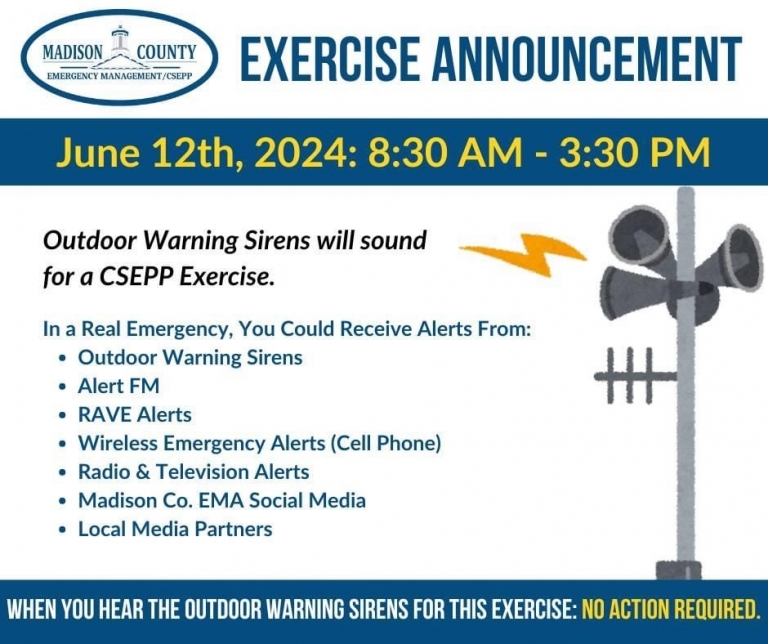Emergency Notifications
Emergency Notification Systems
Eastern Kentucky University has implemented a multi-modal emergency notification system to inform the community about incidents and emergencies affecting campus. Realizing that message redundancy is a necessity, Eastern Kentucky University has seven primary notification systems available for the community. Any one, or a combination, of the alert methods listed below may be used depending on the nature and severity of the event. New technologies and other Emergency Notification Systems are periodically explored and evaluated. This section is subject to change as technology changes.
The primary message creator and/or sender is a Public Safety Team Member. A Public Safety Team Member is any one of the following positions: Telecommunicator, Police Supervisor (i.e. Lieutenant / Sergeant), Associate Director of Police Support Services, Director of Emergency Management & Security, Chief of Police, and/or Associate Vice President for Facilities Management & Safety. Each position has the authority to create and/or send Emergency Notifications and/or Timely Warnings. Each position serves as a back up to the other positions. The message creator and/or sender is the most available team member with the most current and relevant knowledge about the situation. Alert methods to be used are determined by the message creator/sender based on the nature and severity of the event. Alert methods have been pre-determined for various events, however, methods may be altered as deemed appropriate by the message creator/sender.
Certain University Administrators and the Regional Campus Directors are authorized and responsible for creating and sending Emergency Notifications and/or Timely Warnings specific to their campuses.
Systems Include:
- Siren/Public Address System - Audible sirens and announcements can be broadcast over four loudspeakers strategically placed on campus. This system can be activated by the EKU Division of Public Safety as well as the Madison County Emergency Management Agency for weather and community emergency notifications.
- Text Messaging - An opt-out notification where a text message can be received on your mobile phone. EKU does not charge for this service; however, your carrier may have standard text messaging charges. (Important: Individuals should enroll or re-enroll their phone numbers if there are changes to their numbers)
- Voice Messaging - An opt-out notification where a voice message can be received on your mobile or home phone. (Important: Individuals should enroll or re-enroll their phone numbers if there are changes to their numbers)
- Email Messaging - This notification provides an email message about an event. Current students, faculty, and staff are automatically registered to receive notifications on their EKU email account and cannot opt-out of this type of notification. You can opt-in to receive emails on other email accounts. Community members are encouraged to check their email, frequently throughout the day, to be sure they see any message sent by this alert method.
- RSS Feeds -A message can be posted on the Emergency Management, Police Department, or University web pages.
- Network Messaging - A visual notification can be made across computers connected to the EKU network. This requires a program to be installed on your computer that monitors the server. When an alert is sent out, a pop-up box appears on your screen. No personal information is gathered or transmitted with the use of this alerting system.
- Social Media - EKU can use Twitter and Facebook to send notifications to the community. These social systems require the user to check to receive any messages posted. Follow @EKUEmergency on Twitter and LIKE EKU Emergency Management on Facebook.
To Register:
Current Students, Faculty, and Staff:
- Log on to EKU Direct (https://it.eku.edu/myeku) with your EKU ID and PIN or through the Single Sign On process.
- In the main menu, click the Rave Mobile Safety - Emergency Notifications link.
- Register to receive text, voice, and/or email messaging. *Note: Email messages are automatically sent to all current EKU email addresses and you cannot opt-out of receiving these messages. Mobile phone numbers are loaded into the system if the University has the number on file. Once registered, anyone can opt-out of text messages by texting "STOP" to 67283 (MRAVE), 226787 (CAMPUS), 78015, or 81437.
- Please use the "STOP" command with caution, as this will block delivery of Emergency Notifications and Timely Warnings to your mobile device.
Other Community Members:
- Text “EKUAlerts” to 67283 (MRAVE), 226787 (CAMPUS), 78015, or 81437, to receive Text Alert Messages.
- Texting "STOP" to any of these short codes will cancel the alerts.
- Texting "START" to any of these short codes will reinstate the alerts.
- While Rave Mobile Safety does not charge our users for this service, message and data rates may apply. Depending upon the user’s current mobile phone service plan and contract, their carrier may charge for text messages. Users should please refer to their current mobile phone service plan and contract for additional information.
Network Messaging:
All EKU issued PC's have the Alertus network messaging program installed. If you wish to have the program installed on your personal PC or a MAC, please email Gary Folckemer (gary.folckemer@eku.edu).
| Attachment | Size |
|---|---|
| Public Information and Warning.pdf | 160.63 KB |
| Non EKU Employees or Students - SMS to Opt-In for Text Alerts.pdf | 120.47 KB |